NOTE: This will not install Android on your phone, it will only install user interface. You can uninstall it anytime if you aren’t comfortable with it.
How to Install Android 2.1 on Nokia 5800, 5230, 5233, 5235?
Register here to get Android 2.1gdd click here …..after that you have to complete the verification mail & mobile after the process finishes the download will automatically started …………… 1. Download GDesk.rar from here and extract its contents to a separate folder called ‘Gdesk’. 3. Copy the folder to your phone memory 4. Now, Go to Gdesk\Gdesk v0.33g install SIS and install all applications. The files to be installed are listed below:
GDesk.0.33g.SIS GDeskAgnViewS60.0.33g.sis GDeskNotepadS60.0.33g.sis GDeskClockS60.0.33g.sis GDeskTaskManS60.0.33g.sis GDeskInfoViewS60.0.33g.sis GDeskShortcutsS60.0.33g.sis
While you try to install the above files, your phone will not allow you to install GDeskTaskManS60.0.33g.sis. It may give an error saying ‘Certificate is expired’. You have to sign the application and install it. You can generate a certificate by going here and sign it. 5. Once everything is installed, run GDesk from your phone. 6. Tap your screen, then click on Design> Load Design. Select Android 2.1.gdd from the following location: Memory card\+GDesk\Android 2.1.gdd 7. Now you need to change some options. You can do this by going to options and ticking the following options for better results:
Replace Main, Disable menu tap, Full Screen, and Hide title caption try THIS DOWNLOAD http://adf.ly/Op4xs
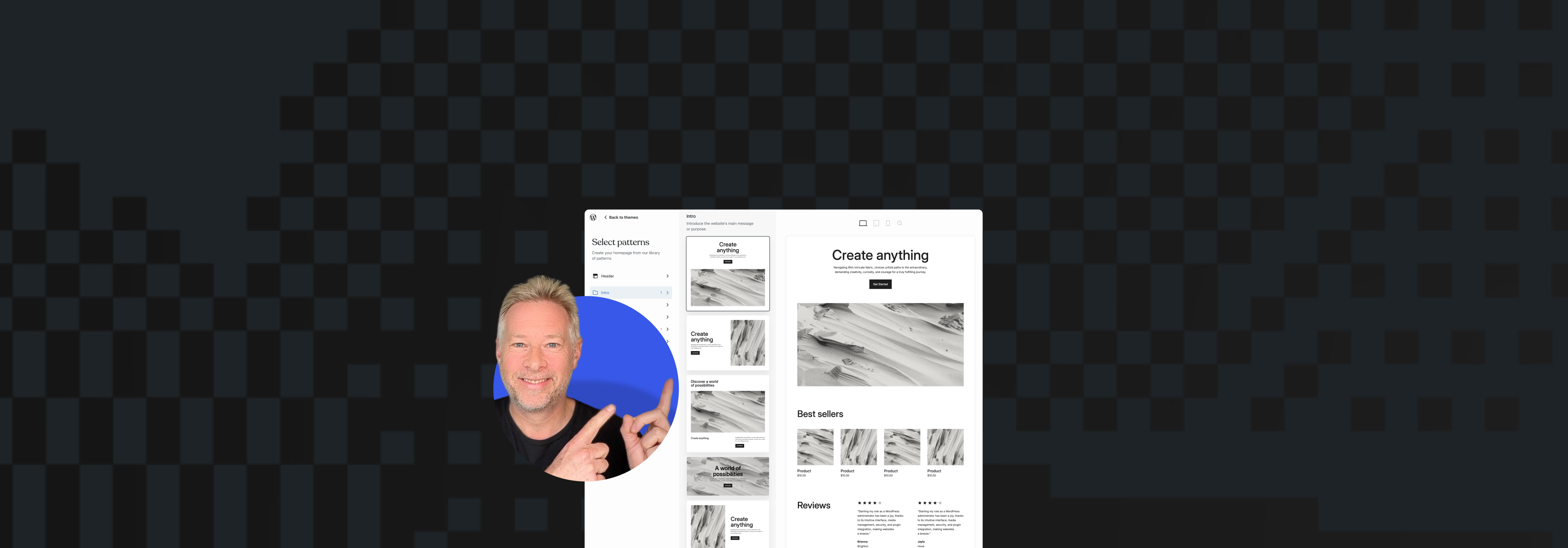
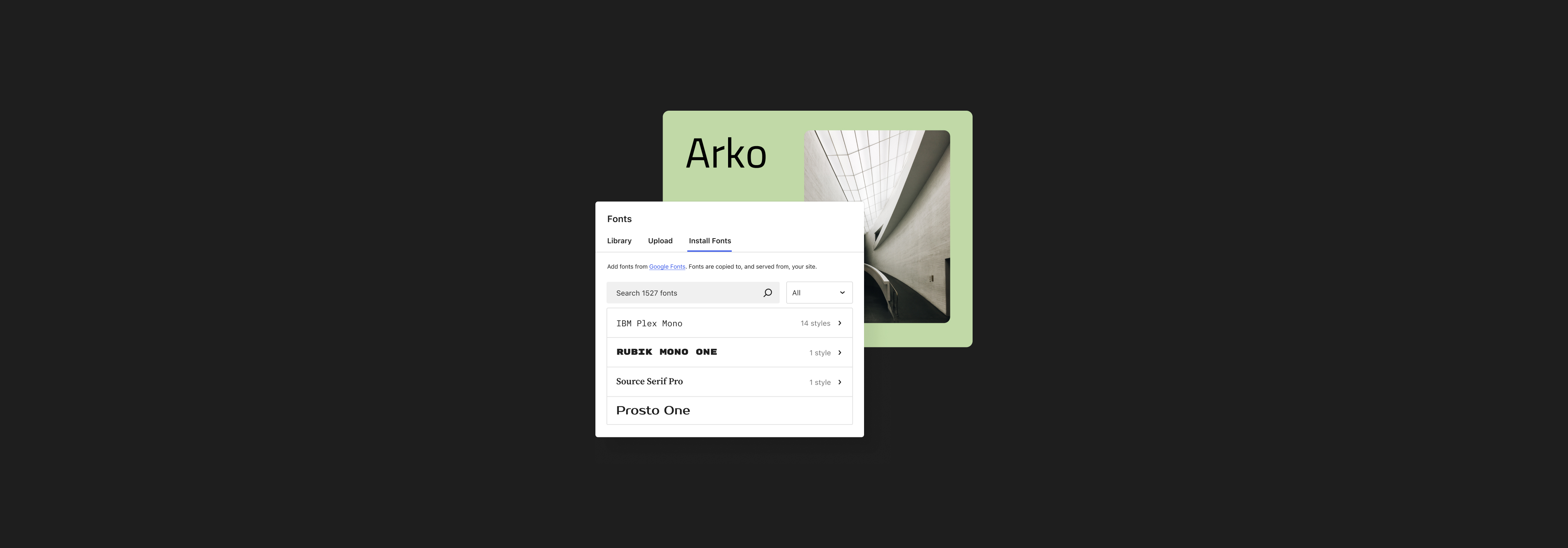
Install Android 2.1 User Interface on Nokia 5800, 5230, 5233, 5235
NOTE: This will not install Android on your phone, it will only install user interface. You can uninstall it anytime if you aren’t comfortable with it.
How to Install Android 2.1 on Nokia 5800, 5230, 5233, 5235?
1. Download GDesk.rar from here and extract its contents to a separate folder called ‘Gdesk’.
3. Copy the folder to your phone memory
4. Now, Go to Gdesk\Gdesk v0.33g install SIS and install all applications. The files to be installed are listed below:
GDesk.0.33g.SIS
GDeskAgnViewS60.0.33g.sis
GDeskNotepadS60.0.33g.sis
GDeskClockS60.0.33g.sis
GDeskTaskManS60.0.33g.sis
GDeskInfoViewS60.0.33g.sis
GDeskShortcutsS60.0.33g.sis
While you try to install the above files, your phone will not allow you to install GDeskTaskManS60.0.33g.sis. It may give an error saying ‘Certificate is expired’.
You have to sign the application and install it. You can generate a certificate by going here and sign it.
5. Once everything is installed, run GDesk from your phone.
6. Tap your screen, then click on Design> Load Design. Select Android 2.1.gdd from the following location: Memory card\+GDesk\Android 2.1.gdd
7. Now you need to change some options. You can do this by going to options and ticking the following options for better results:
Install Android 2.1 User Interface on Nokia 5800, 5230, 5233, 5235 ..
dear admin.. I have extract all the files with the help of freeunrar sofware on mobile.. But while extracting its shows all the file are secussfuly instaled but andoride2.1 error read momory full and in memorycard there were folder which name is +gdest but 1 folder shows there name is gdest nd in dis f0lder there is no andoride application to run what should i do plz tel me.. 😦
sry for tht iwll rplce it
Sir plz help i cann’t find android 2.1 gdd fil as u told i did total steps when i load desgin memory card/Gdesk it show only Gdesks60.0.34.sisx,plugin.rar and read text.it not show android 2.1gdd file.plz help brother
please send me gdesk without certificate expired at vishalchoudhary124@gmail.com
how to sign taskman
Dear admin, dis app is nice bt when i go to load design & then to Gdesk in mmc it doesn’t open & looks unsupported while i have extracted & installed all the files in it.plz mail me the solution of my doubt.
I don’t understand it and the process is very typical so it is better to upload an android os directly to install in s60v5 because some of users are facing problems in installing it
where do i get the private key for the certification
thank U
I love it!
gud work
Good
hi
hiee
i am nt able 2 instal notepad
I also can’t find “Android 2.1.gdd”!!! what should I do next?? plz.
http://www.4shared.com/file/AoGNVuJ7/android_21.html
how to install andriod games?
not possible but we can play it in some cases
sty connected wth us we will tell.
super
Cant v use certificate within 24 hours of making it from d link u have provided…??
this is the best software I like it thanks admin
how do we close dis app ????
JUST REMOVE MEMORYCARD AND FORMATE IT AND THE DO THE PROCEESS DONT INCLUDE THE PATCH FOLDER…
buddy i dont fine any files like tis E \location: Memory card\+GDesk\Android 2.1.gdd
Pls mail me how to fix tis
U may be get to download it . try to install it when boot up starts..
r else mail me .
Plz sir ! Upload android os install directly into 5233..am waiting for your upload file…plz help me! Am really upset about symbian os..
5233 is good
its cool bro…. thanks for this awesome app.
good
good
thank nice menu android.2.1
5233 is cool
it was not like they hve swn us pictires of android
obv it will change but the pattern will be sameee :)))
Hey how can i get the menu tab again?
nice
very good
Very very good
God
Thanks for this wonderful content. I really enjoyed it lots.
What you have done is pretty inspirational.
|
This is really inspirational content. I would like to use your style
to better my own content on my blog.
achha laga